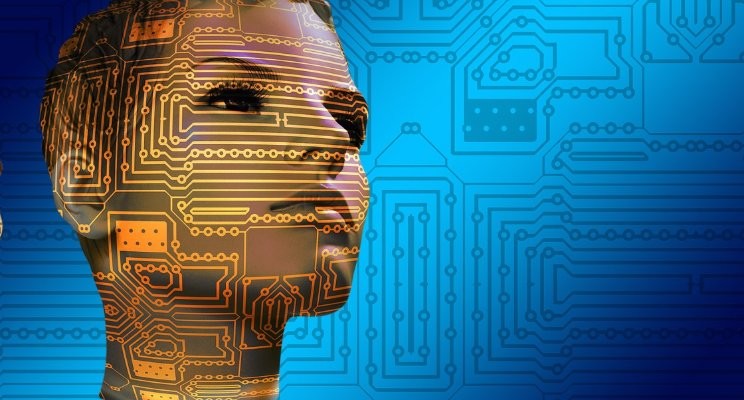The Potential of Prompt Builder and Co-Pilot: A Comprehensive Guide to AI Integration


Overview of Prompt Builder and Co-Pilot Tools
Let's begin with an overview of the Prompt Builder and Co-Pilot tools. Prompt Builder is an innovative platform that offers a declarative interface for creating prompt templates. These templates play a crucial role in guiding interactions with AI systems by providing detailed instructions, context, and data for model training. On the other hand, Co-Pilot serves as an intuitive conversational interface that enables seamless interaction with data using generative AI technology.
Prompt templates are instrumental in AI interactions as they serve as blueprints for the tasks that AI models need to perform. They encompass instructions, examples, formatting specifications, and data policies, making them essential components in building robust AI systems. By leveraging Co-Pilot actions, organizations can enhance user experiences, streamline workflows, and unlock new possibilities for leveraging AI capabilities.
Role of Prompt Templates in AI Interactions
Prompt templates play a pivotal role in shaping AI interactions by providing structured guidelines for model input and output. Crafting effective prompt templates involves considering various factors such as context, examples, data security, and integration with external sources. These templates enable diverse use cases ranging from content generation to coding outputs, making them versatile tools for organizations seeking to harness the power of AI.
With prompt templates, organizations can streamline the process of creating AI-driven experiences, ensuring consistency and efficiency in AI interactions. By incorporating prompt templates into Co-Pilot actions, businesses can enrich their conversational experiences, deliver personalized responses, and drive innovation in AI deployments.
Benefits of Integrating Co-Pilot Actions
Integrating Co-Pilot actions into AI workflows offers a multitude of benefits for organizations looking to enhance their AI capabilities. Co-Pilot acts as a bridge between users and AI models, enabling natural language interactions and personalized responses. By combining Co-Pilot with prompt templates, businesses can automate repetitive tasks, improve user engagement, and deliver customized experiences.
Moreover, the integration of Co-Pilot actions allows organizations to leverage data from CRM systems, external sources, and custom flows seamlessly. This integration empowers users to access relevant information, trigger actions, and make informed decisions, thereby driving operational efficiency and enhancing productivity.
Overall, the synergy between Prompt Builder and Co-Pilot offers a transformative approach to AI interactions, enabling organizations to harness the power of generative AI, streamline workflows, and deliver compelling user experiences.
Crafting Effective Prompt Templates
Hello everyone, good afternoon. I hope you're enjoying day two of TDX. I want to express my gratitude to all of you for attending. I am Avona Ramesh, a product manager on our Prompt Builder team. I am accompanied by my colleague Tion, who will demonstrate how to create a Co-Pilot action using prompt templates. Let's dive right in. We are focusing on functionality, so please be mindful of your personal decisions. Feel free to take pictures or screenshots if you'd like. Thank you all for joining us today and for taking the time to learn about Prompt Builder and Co-Pilot.
Let's start with a few questions to see if you have been paying attention over the last two days at TDX. By a show of hands, who has seen Prompt Builder? Great, it seems like most of you have. Now, who has seen Co-Pilot? Fantastic, we have a lot of people who have. Now, for another question: Who believes that Prompt Builder can work with Co-Pilot? Of course, it can. They are both well integrated. Prompt templates serve as instructions given to a large language model, while Co-Pilot provides an intuitive conversational interface for interacting with data. When combined, a prompt template is just one of the many actions that Co-Pilot can perform.
Let's talk about prompt templates and gradually move towards the concept of Co-Pilot. Crafting a good prompt involves more than just basic instructions. It requires providing context, examples, tones, styles, output format specifications, policies to prevent errors, model selections, and most importantly, relevant data. Creating a prompt can be time-consuming if done from scratch every time. This is where prompt templates come in. They enable various use cases such as content generation for marketing, summarization, information extraction, and even coding outputs like JSON, XML, or HTML.
Prompt engineering can be challenging for businesses as it involves bringing in the right data, ensuring its security, and integrating experiences effectively. This is where Prompt Builder comes in. It offers a simple declarative interface to create reusable prompt templates that can be deployed across the organization. Trust is our top priority, ensuring that you can leverage trusted AI seamlessly. You can enrich prompts with data from CRM, use conditional logic, and integrate external data sources. Prompt templates are highly extensible, allowing invocation from APIs, flows, and Co-Pilot for various use cases.
Now, let's delve into how we built this architecture and where it fits into our AI stack. Prompt Builder and its templates can customize features, create custom flows, and be used in Co-Pilot. Starting with prompt templates is a great way to create AI moments throughout the organization. By investing in Co-Pilot actions, you can leverage data from CRM, Data Cloud, and flows seamlessly. Choosing the right model for each prompt template empowers users and enhances functionality.
In a short session like this, let's jump into a demo. I have a custom prompt template connected through a screen flow. It allows me to select a product and generate a quick call to action. While the use case may vary, think about what you could build for your users to trigger actions on records using generative AI. Moving to Co-Pilot, if I request to generate a call to action, it currently doesn't have an action available. So, I will add the prompt template to Co-Pilot.
The prompt template I'm using is a flexible template where I pass in a contact and a product to generate a call to action. It utilizes GPT-4 for execution and can be accessed from various platforms like flows and Apex. Adding this prompt template as a Co-Pilot action involves describing its components and functionality. Once created, I can access it in Co-Pilot's Builder experience, where I can add it as a skill and test its functionality.
Co-Pilot, being in beta, may have some rough edges, but it is a powerful tool that uses generative AI to understand user requests and provide tailored responses. By integrating prompt templates into Co-Pilot, you can enhance user experiences and streamline workflows. The flexibility of prompt templates allows for easy deployment in various scenarios, making them valuable assets for organizations looking to leverage AI capabilities effectively.
Prompt Builder is continuously evolving, with upcoming features in the summer releases. By exploring and experimenting with prompt templates and Co-Pilot actions, you can contribute to improving the overall AI experience and drive innovation within your organization.
To actually incorporate various elements into toxicity screening, I am working on enhancing the feedback template by implementing further data masking techniques. This involves flagging sensitive fields in the system so that specific fields can be identified as sensitive rather than assuming that all fields are sensitive. This capability allows for the inclusion of strings in prompt templates. The upcoming features of Prompt Builder are extensive and will be accessible through Co-Pilot when creating prompt templates in the coming months. By engaging with generative AI now, I am investing in my future. If there are any queries, Mia and Avona can address a couple of questions before I have to depart. For those interested, there is a deep PR Builder Deep Dive session available on the side where various product managers are present to answer inquiries. Thank you very much.
Integrating Co-Pilot Actions
Hello everyone, thanks for joining us today at TDX. I'm Avona Ramesh, a product manager in the Prompt Builder team. Today, my colleague Tion will showcase how to create a Co-Pilot action using prompt templates. Let's get started by exploring the functionalities and possibilities. Feel free to capture screenshots as we go along. Your active participation is highly appreciated!
Let's start by gauging your familiarity with Prompt Builder and Co-Pilot. Show of hands, how many of you have used Prompt Builder? Great, it seems like most of you have. How about Co-Pilot? Wonderful, we have a good number onboard. Now, do you believe that Prompt Builder can synergize with Co-Pilot? Absolutely, they are seamlessly integrated systems. Prompt templates act as guides for a language model, while Co-Pilot offers a user-friendly interface for interacting with data. When combined, prompt templates become one of the many actions Co-Pilot can execute.
Moving from prompt templates to Co-Pilot, let's talk about the intricacies involved in crafting effective prompts. Crafting a comprehensive prompt goes beyond simple instructions; it involves setting the context, providing examples, specifying tones, styles, output formats, error prevention policies, model selections, and most importantly, relevant data. Creating prompts from scratch every time can be time-consuming, which is why prompt templates are invaluable. They facilitate various use cases such as content generation, summarization, information extraction, and even coding outputs in formats like JSON, XML, or HTML.
For businesses, prompt engineering poses challenges in terms of data integration, security, and user experience. This is where Prompt Builder steps in. It provides a user-friendly interface to create reusable prompt templates that can be deployed organization-wide. Trust is paramount in our system, ensuring seamless utilization of trusted AI. You can enhance prompts with CRM data, incorporate conditional logic, and integrate external data sources. The extensibility of prompt templates allows for invocation via APIs, flows, and Co-Pilot to cater to diverse use cases.
Now, delving deeper into our architectural design, Prompt Builder and its templates play a vital role in customizing features, creating tailored flows, and seamlessly integrating with Co-Pilot. Initiating your AI journey with prompt templates lays a strong foundation for embedding AI interactions across the organization. Embracing Co-Pilot actions enables the effortless utilization of data from CRM, Data Cloud, and customized flows. Optimal model selection for each prompt template empowers users and amplifies functionality.
In a brief demonstration, let me introduce a bespoke prompt template linked to a screen flow. This template allows me to select a product swiftly and generate a compelling call to action. While the use cases can vary, envision how you could implement similar functionalities to trigger actions dynamically for your users using generative AI. Transitioning to Co-Pilot, if I request a call to action generation, the current configuration lacks an available action. Therefore, I'll integrate the prompt template into Co-Pilot.
The prompt template in use is highly versatile, enabling the generation of a call to action based on a contact and product input. It leverages GPT-4 for execution and is accessible across various platforms such as flows and Apex. Incorporating this prompt template as a Co-Pilot action entails meticulously defining its components and functionalities. Post-creation, I can seamlessly access it via Co-Pilot's Builder experience, where I can add it as a skill and evaluate its efficacy.
While Co-Pilot is still in beta, it presents a robust tool utilizing generative AI to comprehend user requests and provide personalized responses. By amalgamating prompt templates into Co-Pilot, user experiences can be enhanced, and workflows streamlined. The adaptability of prompt templates facilitates hassle-free deployment in diverse scenarios, making them indispensable assets for organizations keen on harnessing AI capabilities effectively.
Looking ahead, Prompt Builder continues to evolve, incorporating new features in upcoming summer releases. By exploring prompt templates and Co-Pilot actions, you can significantly contribute to enhancing the broader AI experience and fostering innovation within your organization.
In my current initiatives on toxicity screening, I am enhancing the feedback template by integrating advanced data masking techniques. This involves flagging sensitive fields within the system to identify specific fields as sensitive, rather than assuming universal sensitivity. These enhancements allow for the inclusion of strings in prompt templates. The forthcoming features of Prompt Builder are extensive and will be seamlessly integrated with Co-Pilot to further streamline prompt template creation in the near future. Engaging with generative AI today is an investment in future advancements.
If you have any queries, Mia, and I are available to address a couple of questions before our session concludes. Additionally, for those interested, there is a deep Prompt Builder Deep Dive session ongoing, where our team of product managers is available to clarify any inquiries. Thank you for your active participation and engagement.
Building AI Moments with Prompt Builder
Hello everyone, good afternoon. I hope you're enjoying day two of TDX. I want to express my gratitude to all of you for attending. I am Avona Ramesh, a product manager on our Prompt Builder team. I am accompanied by my colleague Tion, who will demonstrate how to create a Co-Pilot action using prompt templates. Let's dive right in. We are focusing on functionality, so please be mindful of your personal decisions. Feel free to take pictures or screenshots if you'd like. Thank you all for joining us today and for taking the time to learn about Prompt Builder and Co-Pilot.
Let's start with a few questions to see if you have been paying attention over the last two days at TDX. By a show of hands, who has seen Prompt Builder? Great, it seems like most of you have. Now, who has seen Co-Pilot? Fantastic, we have a lot of people who have. Now, for another question: Who believes that Prompt Builder can work with Co-Pilot? Of course, it can. They are both well integrated. Prompt templates serve as instructions given to a large language model, while Co-Pilot provides an intuitive conversational interface for interacting with data. When combined, a prompt template is just one of the many actions that Co-Pilot can perform.
Let's talk about prompt templates and gradually move towards the concept of Co-Pilot. Crafting a good prompt involves more than just basic instructions. It requires providing context, examples, tones, styles, output format specifications, policies to prevent errors, model selections, and most importantly, relevant data. Creating a prompt can be time-consuming if done from scratch every time. This is where prompt templates come in. They enable various use cases such as content generation for marketing, summarization, information extraction, and even coding outputs like JSON, XML, or HTML.
Prompt engineering can be challenging for businesses as it involves bringing in the right data, ensuring its security, and integrating experiences effectively. This is where Prompt Builder comes in. It offers a simple declarative interface to create reusable prompt templates that can be deployed across the organization. Trust is our top priority, ensuring that you can leverage trusted AI seamlessly. You can enrich prompts with data from CRM, use conditional logic, and integrate external data sources. Prompt templates are highly extensible, allowing invocation from APIs, flows, and Co-Pilot for various use cases.
Now, let's delve into how we built this architecture and where it fits into our AI stack. Prompt Builder and its templates can customize features, create custom flows, and be used in Co-Pilot. Starting with prompt templates is a great way to create AI moments throughout the organization. By investing in Co-Pilot actions, you can leverage data from CRM, Data Cloud, and flows seamlessly. Choosing the right model for each prompt template empowers users and enhances functionality.
In a short session like this, let's jump into a demo. I have a custom prompt template connected through a screen flow. It allows me to select a product and generate a quick call to action. While the use case may vary, think about what you could build for your users to trigger actions on records using generative AI. Moving to Co-Pilot, if I request to generate a call to action, it currently doesn't have an action available. So, I will add the prompt template to Co-Pilot.
The prompt template I'm using is a flexible template where I pass in a contact and a product to generate a call to action. It utilizes GPT-4 for execution and can be accessed from various platforms like flows and Apex. Adding this prompt template as a Co-Pilot action involves describing its components and functionality. Once created, I can access it in Co-Pilot's Builder experience, where I can add it as a skill and test its functionality.
Co-Pilot, being in beta, may have some rough edges, but it is a powerful tool that uses generative AI to understand user requests and provide tailored responses. By integrating prompt templates into Co-Pilot, you can enhance user experiences and streamline workflows. The flexibility of prompt templates allows for easy deployment in various scenarios, making them valuable assets for organizations looking to leverage AI capabilities effectively.
Prompt Builder is continuously evolving, with upcoming features in the summer releases. By exploring and experimenting with prompt templates and Co-Pilot actions, you can contribute to improving the overall AI experience and drive innovation within your organization.
To actually incorporate various elements into toxicity screening, I am working on enhancing the feedback template by implementing further data masking techniques. This involves flagging sensitive fields in the system so that specific fields can be identified as sensitive rather than assuming that all fields are sensitive. This capability allows for the inclusion of strings in prompt templates. The upcoming features of Prompt Builder are extensive and will be accessible through Co-Pilot when creating prompt templates in the coming months. By engaging with generative AI now, I am investing in my future. If there are any queries, Mia and Avona can address a couple of questions before I have to depart. For those interested, there is a deep PR Builder Deep Dive session available on the side where various product managers are present to answer inquiries. Thank you very much.
Enhancing User Experiences with Co-Pilot
Hello everyone, I am Avona Ramesh, a product manager on our Prompt Builder team, and I want to share with you how Co-Pilot can enhance user experiences through the utilization of generative AI for tailored responses, streamlining workflows with prompt template integration, and the flexibility of prompt templates in diverse scenarios.
Let's delve into the world of Co-Pilot and how it revolutionizes user interactions by leveraging generative AI to provide responses customized to individual needs. This advanced technology enables Co-Pilot to understand user requests and offer personalized solutions, ultimately enhancing the overall user experience.
One of the key advantages of Co-Pilot is its seamless integration of prompt templates, which serve as a cornerstone for streamlining workflows. These templates provide a structured framework for creating prompts, ensuring consistency and efficiency in generating content for marketing, summarization, information extraction, and coding outputs. This integration not only simplifies the prompt creation process but also enhances productivity across various use cases.
The flexibility of prompt templates plays a crucial role in adapting to diverse scenarios and catering to specific requirements. Whether it is crafting a call to action, extracting information from data sources, or generating coded outputs, prompt templates offer a versatile solution that can be tailored to meet unique business needs. This adaptability makes prompt templates valuable assets for organizations seeking to leverage AI capabilities effectively.
As we explore the realms of Co-Pilot and prompt templates, it becomes evident that the synergy between generative AI and structured workflows can significantly improve user interactions and operational efficiency. By harnessing the power of Co-Pilot and prompt templates, organizations can create a more intuitive and personalized experience for their users, driving innovation and enhancing overall user satisfaction.
Looking ahead, the continuous evolution of Prompt Builder and Co-Pilot promises exciting features in the upcoming summer releases. By embracing and experimenting with these innovative tools, we have the opportunity to contribute to the advancement of AI technology and foster a culture of innovation within our organizations.
By engaging with generative AI and incorporating prompt templates into Co-Pilot actions, we are not just enhancing the current user experience but also paving the way for future developments in AI-driven solutions. The possibilities are endless, and by being at the forefront of this technological evolution, we can shape the future of user experiences and drive transformative changes within our organizations.
Future Innovations in Prompt Builder
Welcome, everyone. I'm excited to share the latest advancements in Prompt Builder with you. Today, we'll be discussing upcoming features in Prompt Builder and Co-Pilot, enhancements in prompt template creation, as well as the integration with Co-Pilot for advanced AI experiences.
Let's start by exploring the future of Prompt Builder and Co-Pilot. We are constantly working on innovative features to enhance your experience with prompt creation and AI interactions. Our goal is to provide you with cutting-edge tools that make the process of building prompts seamless and efficient.
One of the key areas of focus is the continual improvement of prompt template creation. We understand the importance of crafting effective prompts that not only provide instructions but also offer context, examples, and styles to ensure optimal performance. Our upcoming enhancements will streamline the template creation process, making it easier for you to generate high-quality prompts in less time.
Additionally, we are excited to announce our integration with Co-Pilot for advanced AI experiences. This integration will enable you to leverage the power of Co-Pilot's intuitive conversational interface to interact with data in a more efficient and insightful manner. By combining prompt templates with Co-Pilot, you can unlock a whole new level of functionality and enhance your overall AI experience.
In conclusion, the future of Prompt Builder is filled with exciting innovations that will revolutionize the way you create prompts and interact with AI. Stay tuned for the upcoming features in the summer releases, and be ready to take your AI experiences to the next level.
TL;DR
The future of Prompt Builder includes upcoming features, enhancements in prompt template creation, and integration with Co-Pilot for advanced AI experiences. Stay tuned for more innovations!

.svg)