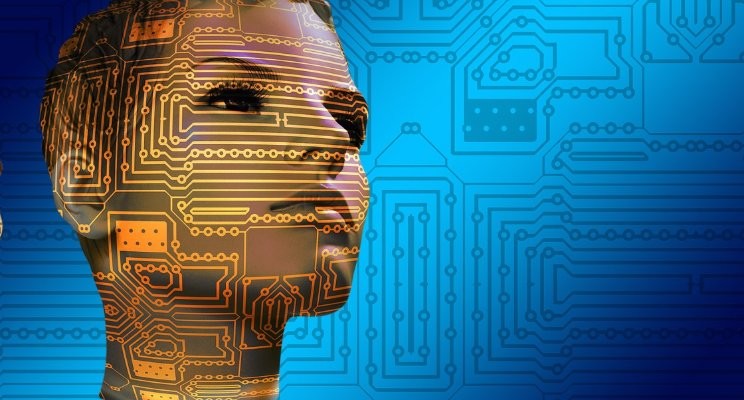The Potential of Salesforce Developer Tools


Welcome to a comprehensive guide on Salesforce developer tools, where we will delve into the myriad of resources available to developers to streamline their coding workflows and boost productivity. Join me as we explore the latest advancements in AI-powered tools and learn how they can revolutionize your development experience.Introduction to Salesforce Developer Tools.
Let's start with an overview of the developer tools landscape in Salesforce. The evolution of developer tools has been instrumental in enhancing productivity and streamlining development workflows. With the rapid advancements in technology, staying up-to-date with the latest tools is crucial for developers looking to excel in their craft.
Modern developer tools play a vital role in boosting productivity. By leveraging tools like Salesforce CLI, VS Code IDE, and Code Builder, developers can work more efficiently, collaborate seamlessly, and deliver high-quality solutions on the Salesforce platform. These tools not only expedite development tasks but also ensure code quality and consistency across projects.
Now, let's delve into the importance of modern developer tools for productivity. Developers who embrace cutting-edge tools are better equipped to handle complex projects, iterate quickly, and adapt to changing requirements with ease. The efficiency and effectiveness of modern tools empower developers to focus on innovation and problem-solving, rather than getting bogged down by manual tasks.
Introduction to AI-powered developer tools marks a significant milestone in the realm of software development. These tools leverage artificial intelligence to automate repetitive tasks, provide intelligent suggestions, and enhance the overall development experience. By harnessing the power of AI, developers can expedite coding tasks, identify potential issues early on, and optimize their workflows for maximum efficiency.
In conclusion, Salesforce developer tools offer a rich ecosystem of resources designed to empower developers and elevate their skills to new heights. By embracing the latest advancements in technology, developers can unlock new possibilities, streamline their development processes, and stay ahead in the competitive tech landscape. Stay tuned for the upcoming sections where we'll dive deeper into specific tools and techniques to supercharge your Salesforce development journey!
Exploring Salesforce CLI and IDEs
As a Salesforce developer, transitioning from the traditional Developer Console to more advanced tools like Salesforce CLI and IDEs has been a game-changer for me. These tools have revolutionized the way I work, allowing for increased productivity and a more streamlined development process.
Let's delve into the features and advantages of Salesforce CLI. This powerful command-line interface enables me to efficiently work with my org's metadata and data. With a wide range of commands at my disposal, I can easily migrate data, run tests, calculate test coverage, and much more. The Salesforce CLI not only boosts my productivity during development but also sets the stage for robust continuous integration and deployment workflows.
One standout feature of the Salesforce CLI is its foundation on an open-source framework called 'oakcli.' This modular approach allows different teams to contribute plugins, making the CLI highly customizable. I've found that the ability to create custom plugins tailored to specific use cases has significantly enhanced my development process.
Now, let's shift our focus to the Integrated Development Environments (IDEs) - specifically, VS Code and Code Builder. VS Code, a local installation, offers speed and flexibility, while Code Builder, a web-based IDE, comes pre-installed with necessary extensions. Both IDEs provide a plethora of features, including shortcuts for Salesforce CLI commands, debugger access, and an org browser.
The extensions available for these IDEs play a crucial role in enhancing the developer experience. They offer shortcuts for Salesforce CLI commands, auto-completion, syntax highlighting, an org browser for metadata inspection, a test runner, code coverage highlighter, and a SOQL query editor. These extensions streamline development tasks and significantly boost productivity.
When it comes to debugging, the Apex replay debugger has been a game-changer for me. This powerful tool allows me to pinpoint issues in my code with precision. Unlike traditional debugging methods, the Apex replay debugger offers a more interactive and effective debugging experience, allowing me to set breakpoints, inspect variables, and understand code behavior seamlessly.
For LWC debugging, I rely on Chrome developer tools, which provide valuable insights into my Lightning Web Components. While not covered in this session, additional resources on LWC debugging are available for further exploration.
Code Builder, our web-based IDE, offers a familiar experience akin to VS Code. Through a demo, I've experienced firsthand how Code Builder provides a seamless environment for development tasks and debugging. The extensions available in Code Builder offer comprehensive capabilities, making it a robust tool for Salesforce development.
The code coverage overlay in Code Builder has been particularly helpful in identifying areas for improvement. By highlighting covered and uncovered lines of code in both Apex and LWC, I can easily pinpoint where enhancements are needed, ultimately leading to higher code quality.
In conclusion, the combination of Salesforce CLI, IDEs like VS Code and Code Builder, and powerful extensions has transformed the way I approach Salesforce development. By leveraging these tools effectively, I've been able to boost my productivity, streamline my workflows, and ensure high-quality code delivery on the Salesforce platform.
Enhancing Code Quality with Tools and Analysis
As a Salesforce developer, I understand the importance of using the right tools to enhance code quality and streamline development workflows. In this section, I will delve into the key aspects of code formatting and analysis tools, focusing on how tools like ESLint, PMD, and the Salesforce Code Analyzer can significantly improve the quality of your code.
Code Formatting for Improved Quality
One of the fundamental aspects of maintaining high code quality is ensuring consistent formatting throughout your projects. By utilizing tools like Prettier, developers can automate the formatting process and adhere to coding conventions effortlessly. Prettier not only saves time but also reduces the chances of introducing formatting errors, making your code cleaner and more readable.
Integrating Prettier into your development environment, whether in Visual Studio Code or Code Builder, allows you to customize formatting rules according to your project's requirements. This ensures that your codebase remains uniform and easy to understand, promoting collaboration and reducing maintenance overhead.
Static Code Analysis with ESLint and PMD
Static code analysis is crucial for identifying potential issues in your codebase early in the development cycle. ESLint, a popular tool for JavaScript code analysis, offers plugins tailored for analyzing Lightning Web Components (LWC), Aura components, and Jest tests in the Salesforce ecosystem.
For Apex code analysis, developers can leverage PMD, a specialized tool designed to analyze Apex code for best practices and vulnerabilities. By integrating these tools into your CI/CD pipelines, you can ensure that code quality standards are enforced consistently across your projects.
Introduction to Salesforce Code Analyzer
For comprehensive insights into your Salesforce codebase, the Salesforce Code Analyzer emerges as a powerful tool that goes beyond traditional static analysis. This tool automates static code analysis for both Apex and LWC, providing a user-friendly experience with features like a VS Code extension and GitHub actions integration.
Moreover, the Code Analyzer incorporates a Salesforce graph engine to analyze class relationships and identify potential issues proactively. By leveraging AI-driven insights and security checks, developers can enhance the overall quality and security of their Salesforce applications.
By embracing these code quality tools and leveraging their capabilities effectively, Salesforce developers can elevate their development practices, ensure code consistency, and deliver high-quality solutions on the Salesforce platform.
AI-Powered Tools for Improved Development
Hey everyone, Alva Ras here, your guide to the world of Salesforce developer tools. Today, I'm thrilled to dive into the realm of AI-powered tools that can revolutionize your development workflow. Let's explore some cutting-edge technologies that are shaping the future of software development.
First up, let's talk about the groundbreaking tool, Apex Guru. This AI-driven code analysis tool is a game-changer for developers looking to enhance their code quality and efficiency. By leveraging the power of artificial intelligence, Apex Guru provides insightful suggestions and identifies potential improvements in your codebase. Say goodbye to manual code reviews and hello to a smarter, more efficient development process.
Next on our list is the Code Generator extension in Visual Studio Code. This tool takes code generation to the next level by incorporating AI capabilities. Imagine having a virtual assistant that generates code snippets, automates repetitive tasks, and boosts your productivity. With the Code Generator extension, you can streamline your coding tasks, focus on creative problem-solving, and accelerate your development speed.
Now, let's explore how AI-generated suggestions can enhance your development workflows. By harnessing the power of artificial intelligence, developers can receive tailored recommendations, predictive insights, and intelligent solutions to common coding challenges. Whether it's optimizing performance, improving readability, or debugging complex issues, AI-generated suggestions can elevate your coding experience to new heights.
As we embrace the era of AI-powered tools, it's essential to stay ahead of the curve and leverage these innovative technologies to supercharge your development journey. By integrating Apex Guru, the Code Generator extension, and AI-generated suggestions into your workflow, you can unlock new possibilities, drive efficiency, and deliver exceptional results in your Salesforce development projects.
Empowering Developers with Code Generation and Testing
As we wrap up this insightful journey into Salesforce developer tools and techniques, I am thrilled to see how these powerful resources can truly empower developers like us. The world of coding is ever-evolving, and having the right tools at our disposal can make a significant difference in our productivity and the quality of our work.
Throughout this blog post, we have explored a plethora of tools that aim to streamline our development workflows, enhance code quality, and provide valuable insights into our coding practices. From the Salesforce CLI to IDEs like VS Code and Code Builder, each tool plays a crucial role in simplifying complex tasks and boosting our efficiency.
One of the key highlights has been the incorporation of AI-driven insights for code improvements. By leveraging artificial intelligence, we can now analyze our code more effectively, identify potential issues, and optimize our development processes. This cutting-edge technology opens up new possibilities for innovation and efficiency in our coding endeavors.
Furthermore, the Visual Studio Code extension for code generation has revolutionized the way we approach coding tasks. With features like test case generation and code autocomplete functionalities, developers can now expedite their coding processes and enhance code quality effortlessly. This tool not only saves time but also ensures that our code meets the highest standards.
Testing HTTP requests to Salesforce APIs using tools like Postman has also been a game-changer in our development journey. By simplifying the testing process and providing pre-built collections of API calls, Postman streamlines integration development and testing, making it a valuable asset for Salesforce developers.
As we navigate the intricate landscape of Salesforce platform development, it is essential to embrace these tools wholeheartedly. By understanding their capabilities and leveraging them effectively, we can elevate our development experience, deliver high-quality solutions, and stay ahead in the competitive tech industry.
Remember, continuous learning and adaptation to new technologies are the pillars of growth in the developer community. Embrace change, explore new tools, and never stop honing your skills. The journey to becoming a proficient developer is filled with challenges and opportunities, and with the right tools by your side, success is within reach.
Thank you for joining me on this enlightening exploration of developer tools in the Salesforce ecosystem. I hope you found this information valuable and that it inspires you to dive deeper into the world of coding. Your feedback and engagement are greatly appreciated, so feel free to reach out with any questions or thoughts you may have. Happy coding!
As we conclude our exploration of Salesforce developer tools, it's evident that these tools are indispensable for modern developers looking to stay ahead in the competitive landscape of software development. By embracing innovation, leveraging advanced technologies, and continuously enhancing their skill set, developers can unlock new possibilities and deliver exceptional solutions on the Salesforce platform. Thank you for accompanying me on this journey through the realm of Salesforce developer tools. Happy coding!
TL;DR
Discover the power of Salesforce developer tools in enhancing productivity, streamlining workflows, and ensuring high-quality code on the Salesforce platform.

.svg)